RefWorks allows for sharing outside your institution as well as inside, however, each person you share your collection with will need a RefWorks account in order to view your research .
 or the Sharing menu item to start
or the Sharing menu item to start
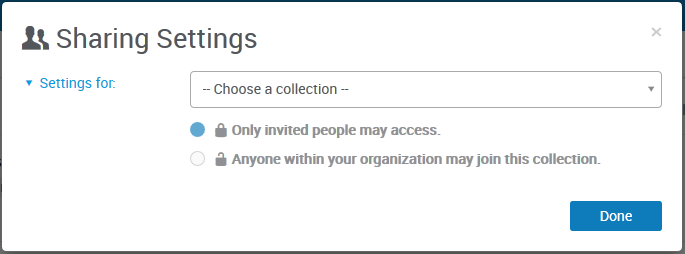
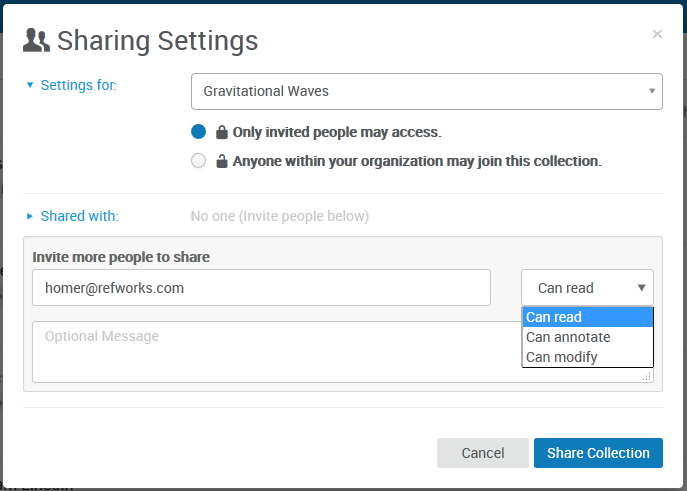
The person you've invited will get an email notification, and a notification inside RefWorks, where they can accept (or reject) the invitation. If the person doesn’t have a RefWorks account, they will be asked to create one.
Remember, when you share a collection any sub-collections are also shared.
To view what collections you have shared, look for the sharing icon next to the collection name.
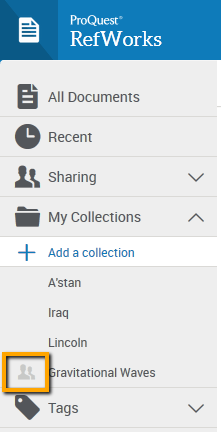
By selecting Sharing Settings from the menu, you can access the settings for your shared collection to modify them.
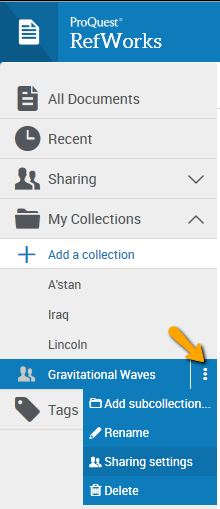
In the Sharing Settings you can also:
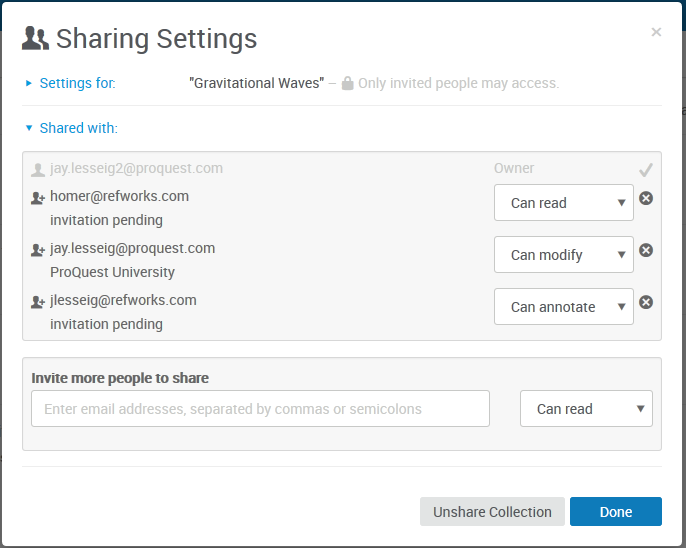
Google makes it easy to collaborate with others on your paper. Now you can take that a step further, by collaborating with other RefWorks users!
Share your Google Doc with anyone who has a RefWorks account and in addition to adding and editing text to your document, they can also add in-text citations and footnotes from their RefWorks account. You can even collaborate using the same set of references by sharing your RefWorks collection with your collaborators.
Note: Anyone you share with can also delete in-text citations you’ve included in your document, however, they cannot delete references from your RefWorks account.
Have questions about the new RefWorks or need some technical support? Their Support Team is also available for help.
Email them or call 1- 800-521-0600 ext. 74440. Support hours are Monday – Friday 8am – 9pm ET.
Their Customer Resources page is also available online anytime:
ProQuest offers several webinars on many different topics each month.